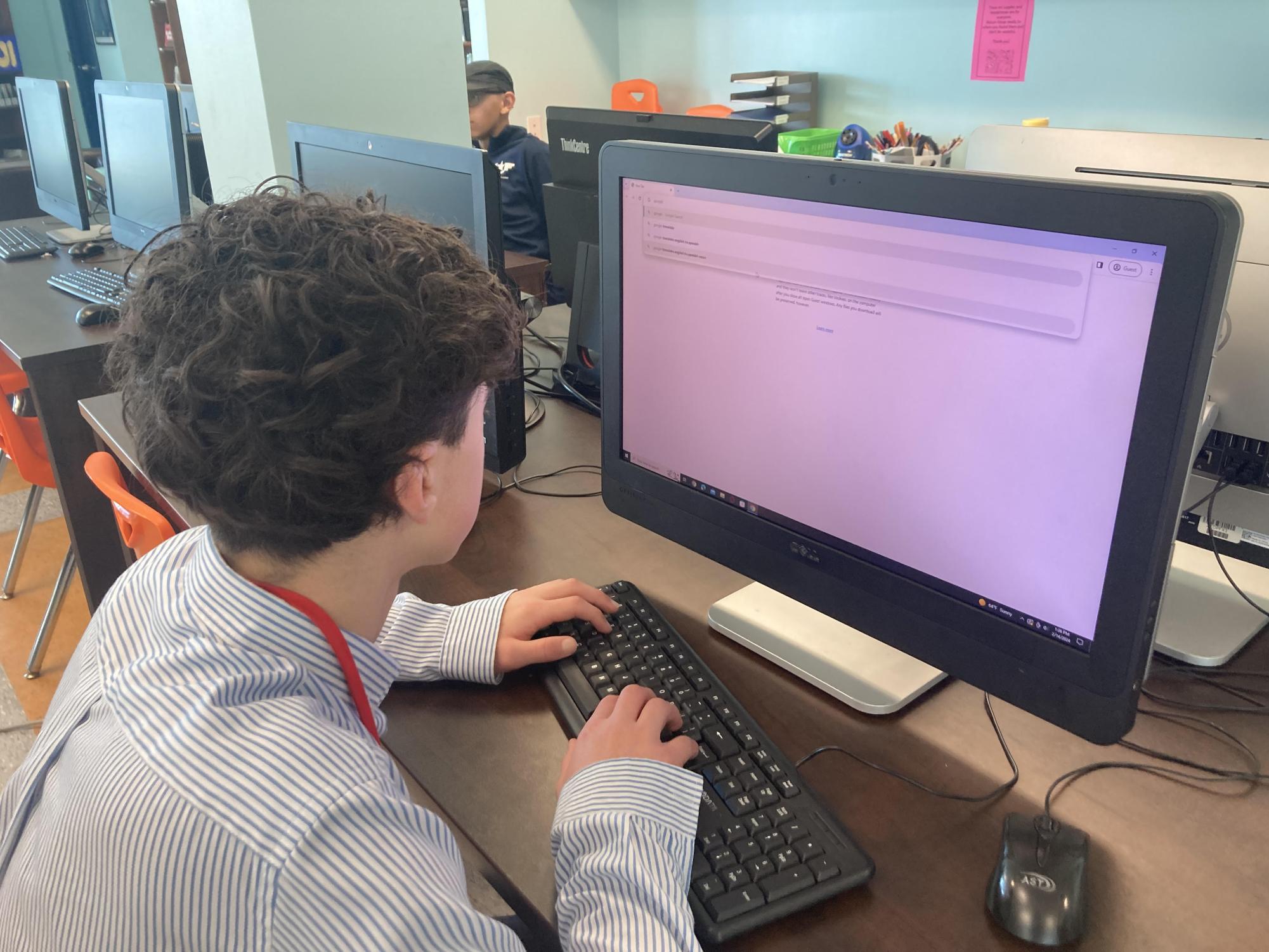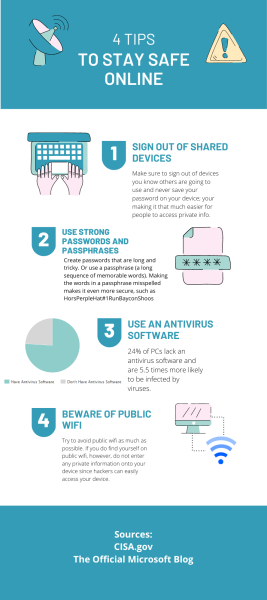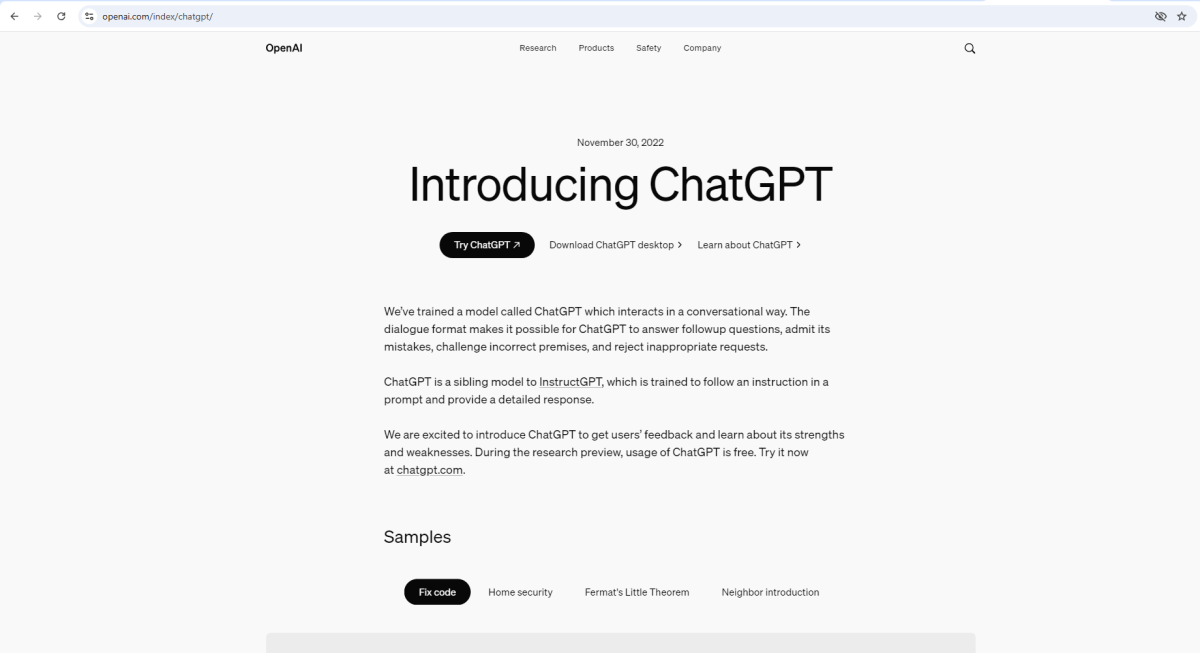Cyber security is something we all have to worry about. With hacking attempts on the rise, everyone must strengthen their online safety. From passwords to social media, here are some tips to enhance your cyber security.
1) Keep – and remember – a complex password
Ms. Nora Hamed, AP Computer Science Teacher and former MS computer and cyber security teacher, said “Don’t use a basic – or typical – password, especially for important things like bank accounts.” Keeping easy-to-guess passwords not only compromises your online security by making you more susceptible to cyberattacks but also allows people to log in to your account easily. “If you make your password really tricky, you then, might yourself, forget it. So write it down and keep it in a drawer somewhere,” says Ms. Hamed. Make sure to be able to remember your password because you never know when you may need it.
2) Sign out of shared devices
Ms. Hamed says, “Make sure not to click ‘save password’ while on a device you know other people are going to use.” Whenever you use a public device, whether at a library or at school, remember to sign out. The person using the device after you may sign in to your account and access your personal information easily if you forget to sign out.
3) Beware of public WiFi
Ms. Hamed said, “You don’t know if the person sitting next to you in a place with a shared WiFi network is an experienced hacker just waiting for you to log in to a really private account.” Try to avoid public WiFi connections as much as possible. If you do find yourself on public WiFi, however, make sure to avoid entering your personal information into any website while on a shared WiFi network. Hackers often spy on shared WiFi networks and are able to access any information entered into the device using public WiFi networks, including passwords and bank credentials.
4) Safety on Social Media
“I saw a video where a person was posting pictures of themselves on social media in front of their workplace, house, and on their birthday giving away tiny pieces of sensitive info with each post,” says Ms. Hamed. When on social media, always check the pictures and sentences you are planning to post to make sure that you are not sharing any personal info, like number plates or addresses. Ms. Hamed said, “Sometimes the default on social media accounts is public, so take a second to make sure the settings on your account are private.” Make sure to check that your account settings are the way you want them to be.
Finally, #1 internationally-selling book author Katherine Neville says, “Privacy — like eating and breathing — is one of life’s basic requirements.”